Steps to link your facebook profile to twitter
Link your facebook profile to twitter
1) login to your facebook account
2) click on settings
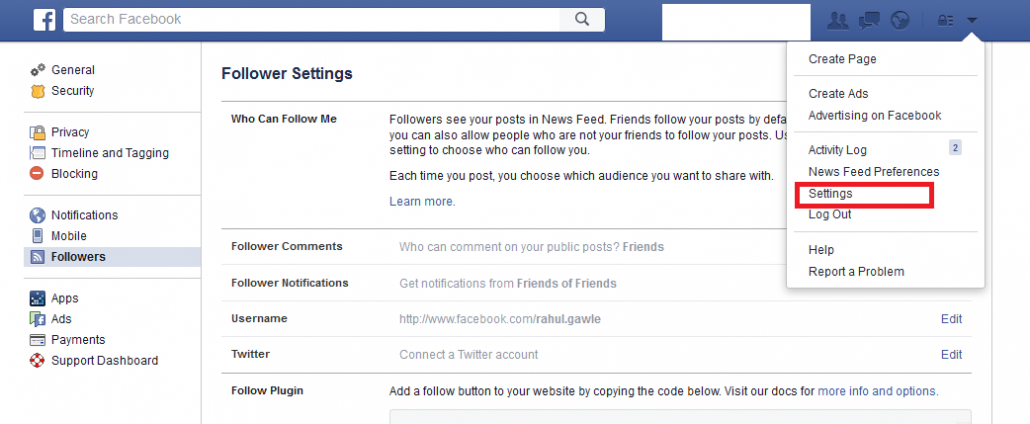
3) In the left hand side there is an option Followers just click on it.
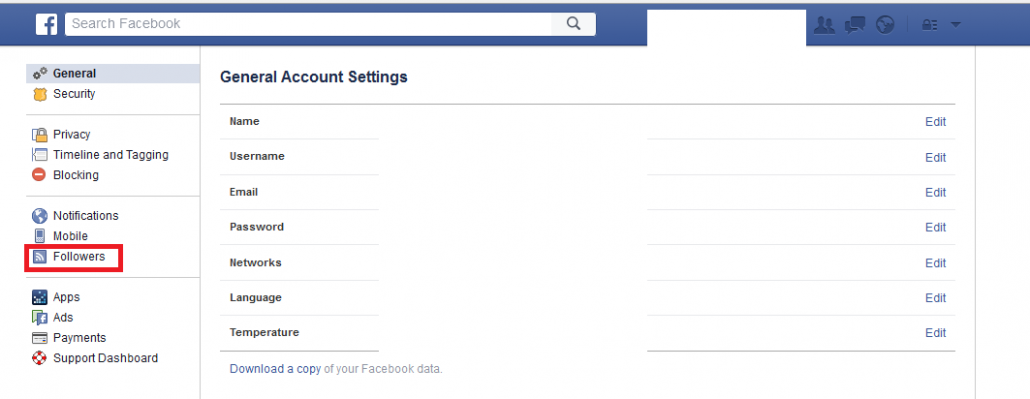
4) In the follower settings there is an option Twitter on the right hand side there is an option edit just click on it.
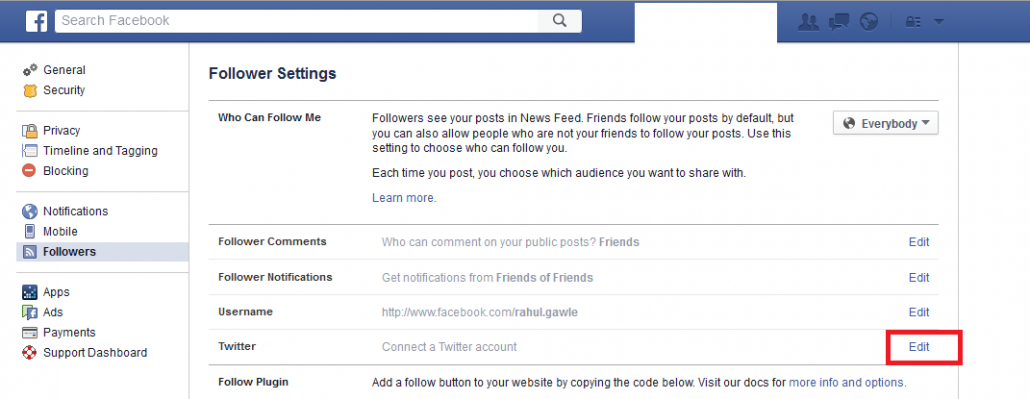
5) Then click on Link Profile to Twitter
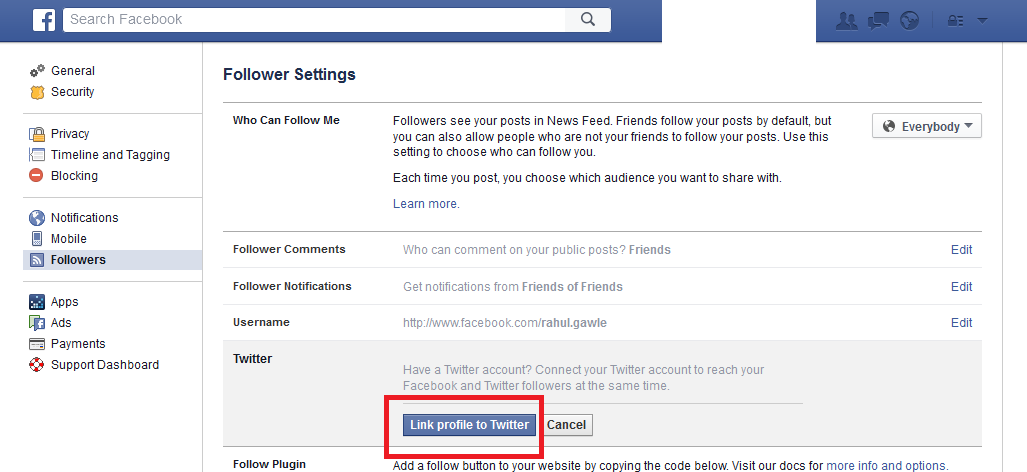
6) just enter username and password of twitter account
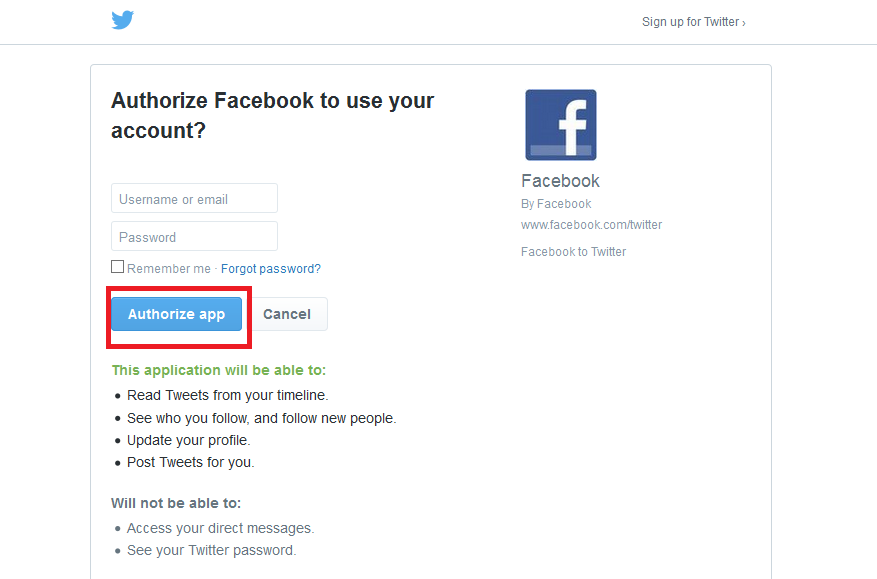
7) click on Authorize app
8) This will allow your Facebook account to post to your Twitter account.
