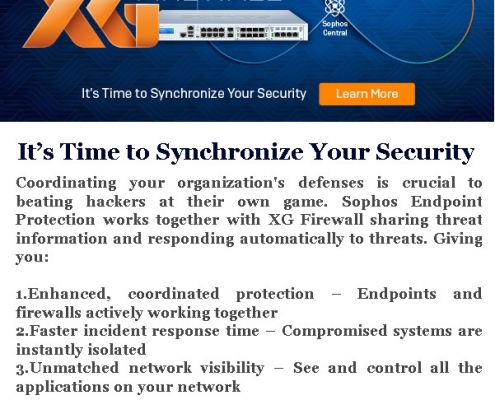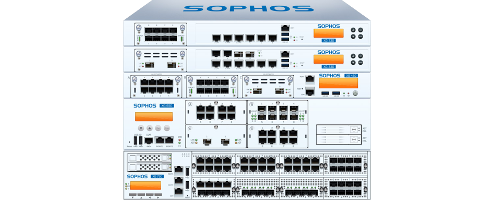Sophos Firewall: How to block Google consumer accounts
This article explains how to block all web mail except for a certain Google domain. Users will no longer be able to access their private Gmail accounts and can only log onto a Gmail for a custom domain.
The following sections are covered:
How to block web mail
How to block web mail
- Navigate to Firewall
- Click +Add Firewall rule
- Create a firewall rule as shown below:

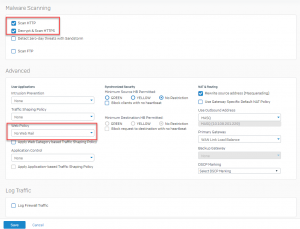
Note: Here we chose the pre-made web policy called No Web Mail but any web policy with the category Web E-Mail selected and set to Block will work.
Allow custom Google Domain
- Navigate to Web > Policies.
- Edit the policy you used in the firewall rule above.
- Open up the Advanced Settings option at the bottom of the policy edit screen.
- Enable Restrict login domains for Google Apps by checking the box.
- Next to Allowed domain(s) type in the domain that is allowed to access Google Apps despite the web mail block.

Reference by Sophos.com