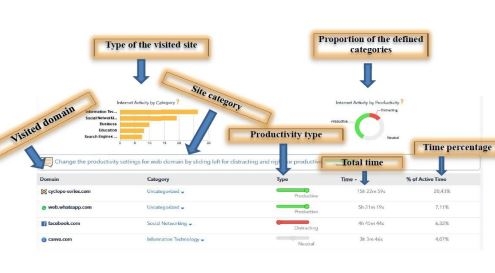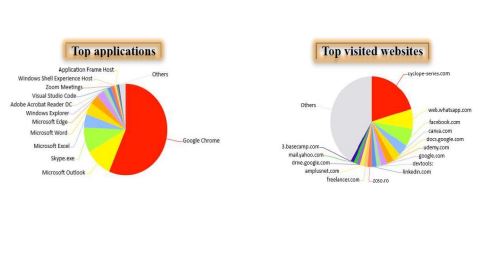Employee Monitoring & Productivity Solution
Why do u need an Employee Monitoring like CYCLOPE?
✔ On the average, an employee uses his office computer for personal use 90 minutes each day.
✔ 64% of the employees surf on personal interest pages during working hours.
✔ 39% of the employees access Facebook and Instagram at the office.
✔ In over 90% of the cases, lunch break time is exceeded.
✔ Overtime is justified with only 50% of the employees.
✔ NO Manager likes to lose money!
Advantages of using Cyclope:
Analyze the reports to:
✔ Find out what, how and for how long each employee is working on.
✔ Find out where time is lost.
✔ Find out which are the most (un)productive employee.
✔ Enjoy support for App-V and managed servers
✔ Find out the real workload of the employee.
Decisions you can take,based on the data provided by Cyclope:
✔ Reward the productive employees.
✔ Take measures to improve the unproductive ones.
✔ Reduce the unproductive activities.
✔ Hire more personnel or reorganize the company
Raise employee’s productivity:
✔ Create an internal ranking based on real merits.
✔ Gain at least 30 minutes of productivity per employee per day.
✔ Your company’s performance will grow in general.
Benefits of Employee Monitoring and Solution:
1. Online activities reports.
This is one of Cyclope’s most valued features. All Internet activity is monitored by Cyclope, so you can precisely know:
✔ Active time spent on each website duration of each chat conversation
✔ Who are the employees that spend the most time online
✔ Which are the most visited websites and the time spent by each employee on every visited website
2. Productivity Reports
Cyclope shows, by default or based on your settings:
✔ The active time spent in productive applications (Email, Office, CRM, ERP, CAD, Design, etc.)
✔ Unproductive time (Social networking, News, Sports, Games, Online shopping, etc.)
✔ Most productive / unproductive employees
3. Company or Department rating
All the applications that are run are automatically monitored by Cyclope which shows:
✔ The name of each application.
✔ The active time spent by employees in every application.
How it Works?
- The Application is installed on a server.
- Next step, a Cyclope client is installed on each computer (Cyclope is invisible to employees).
- Working time is registered and sent to server.
- Managers can access reports related to employee’s activity from the office or anywhere else via internet.