Simplified email routing settings in the Google Apps Admin console
The email routing settings in the Admin console allow Google Apps admins to set up default mail routing options across their domain, or for specific organizational units. For example, you may want to route certain incoming mail to different server locations or recipients based on the nature of its content, or require that outbound mail pass through a gateway before being sent for greater security.
These settings provide admins with a high level of granular control, but we realized that they can be complicated to find and use in their current structure in the Admin console. That’s why with today’s launch, we’re taking the first step towards significantly simplifying the experience for email routing settings by adding a new section called Routing under Gmail > Advanced settings > General settings.
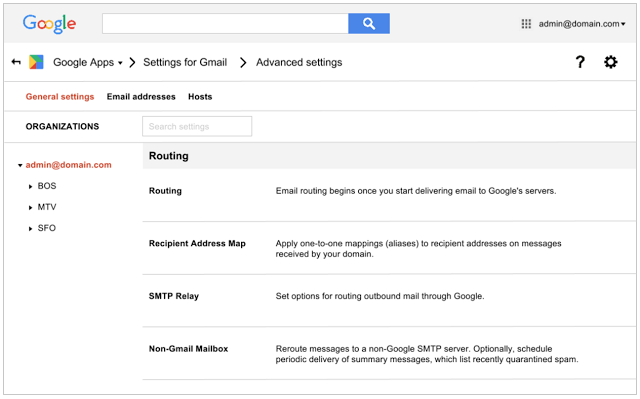
This new Routing section will consolidate the following existing settings into one location, making them easier to manage: Sending routing, Receiving routing, Outbound gateway, Default routing, and Email routing. The new Routing settings will coexist with your existing routing settings for the short term, and any routing policies previously set will not be impacted.
In the future, we’ll further improve the email routing experience by migrating and consolidating additional existing settings into the new centralized location. Stay tuned for more information on these plans.
Admins creating new email routing policies are encouraged to use the new Routing settings for enhanced functionality. In addition to being easier to use, the new Routing settings will apply to SMTP-relayed messages as well as messages sent to email groups. These features are not available using the previous settings.
Check out the Help Center for more details on the new Routing settings.
Launch Details
Release track:
Launching to both Rapid release and Scheduled release
Rollout pace:
Full rollout (1-3 days for feature visibility)
Impact:
Admins only
Action:
Admin action suggested/FYI
Reference by Google.com
