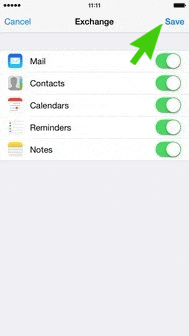How To Set Up Office 365 On An IPhone
Following are the steps on how to set up office 365 on an iphone
1. Click on Settings
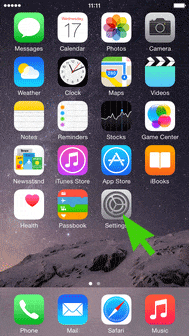
2. Click on Mail, Contacts, Calendars
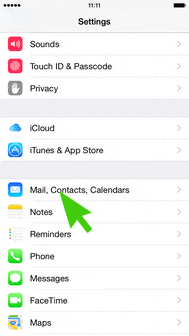
3. Click on Add Account
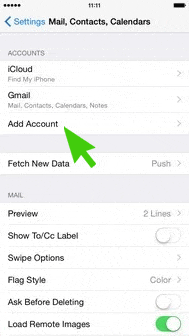
4. Click on Exchange
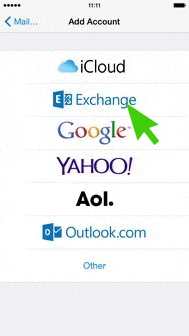
5. Enter your email address and password then click on next
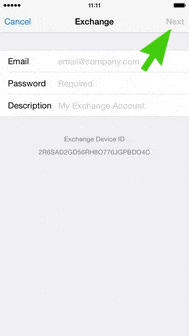
6. (Optional) – If this screens pops up enter outlook.office365.com in the server field
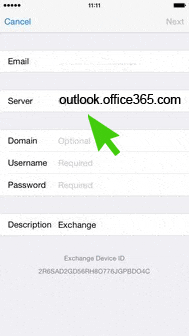
7. Choose what you would like synced with Office 365 and your iPhone and then click on save