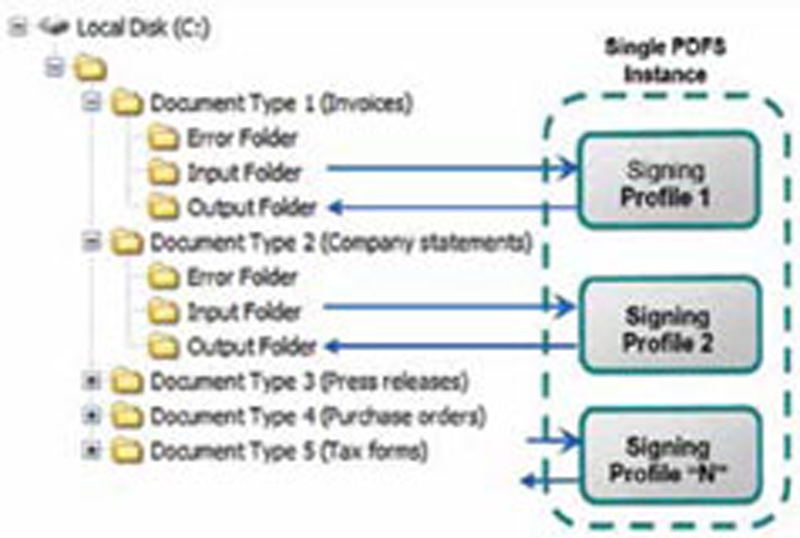PDF AutoSigner
Description:
PDF AutoSigner is used to create an in-line digital signature on PDF documents. Installation is easy and user-friendly.
Features:
- Digitally signed documents are valid in court-of-law. Why physically sign when digitally signed documents have same legal validity.
- Automatic Bulk Signing, no manual intervention needed once configured.
- Placement of the signature can be customized and stored for future use.
- Bulk Signing of multiple PDF Documents at one go.
- Signing using a digital certificate on USB Token, of any brand, for SME users and Hardware Security Module (HSM) comparetable for enterprise customers bulk highspeed signing needs.
- Position the signature at any location of your choice on the configured page.
- Support for multiple signatures and profiles.
- Creates a seperate folder with signed documents ready to email.
- Easy to install and scalable for enterprise solution.
- High quality technical support
AUTOMATED SIGNING SOLUTION
KEY FEATURES:
PDF Auto Signer supports multiple watched folders:
Supports most crypto Tokens/HSM
Multiple Signatories:
Low cost implementation:
MULTIPLE WATCHED FOLDER PROFILES:
It is possible to set-up multiple watched folder profiles each with its own set of input, output and error folders as illustrated below. Each watched folder profile can be associated with its own Signing Profile:
The diagram illustrates multiple signing profiles processing various document types located in different input folders. The documents are then signed using unique signing profiles and the resultant file deposited in the appropriate output folder.
OEM (Adweb Technologies Pvt. Ltd.)