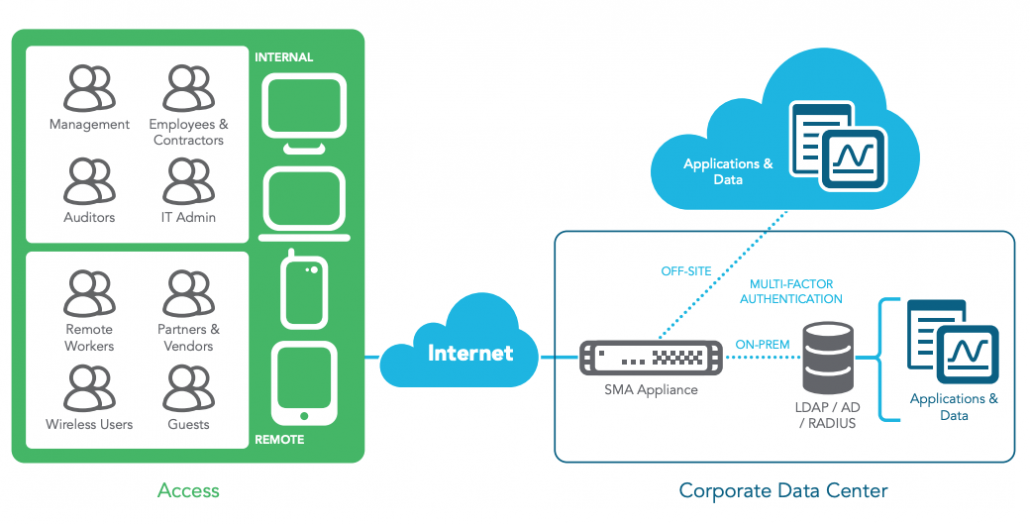12 Smart Reasons to Upgrade to SonicWall Secure Mobile Access (SMA)
The modern mobile or remote workforce is one businesses’ most valuable resources. Ensuring users have fast and secure anytime, anywhere access to applications, services and networks is a business-critical function.
For many years, the SonicWall Secure Remote Access (SRA) solution was the workhorse for distributed or remote personnel across the world. But technology moves fast. Today’s business environment has more users, applications and services than ever before. Satisfying this need requires a secure, high-performance remote access solution.
That’s why SonicWall introduced Secure Mobile Access (SMA), a unified secure access gateway that enables organization to provide anytime, anywhere and any device access to any application. More memory. More users. More throughput.
The solution’s granular access control policy engine, context-aware device authorization, application-level VPN and advanced authentication with single sign-on enables organizations to move to the cloud with ease, and embrace BYOD and mobility in a hybrid IT environment.
Explore the top 12 reasons organizations are upgrading to SonicWall SMA to deliver the speed, security and user experiences their mobile workforces require.
Shrink Budgets by Going Virtual
Virtualizing your infrastructure provides many benefits, while significantly improving performance needed for today’s secure mobility. Improvements include enhanced scalability and flexibility, reduction in downtime, minimized upfront investment and lower maintenance costs.
Why upgrade: SMA 8200v is a powerful virtual appliance with a quad-core processor and 8 Gb RAM. It delivers high-performance secure remote access — all at a fraction of the cost of a physical appliance.
Go Faster
Having both more and faster processing cores enables SMA to encrypt data-in-motion and with lower latency. The end result is a faster, high-performance experience for end users.
Why upgrade: The SMA series has quad core processors that run at up to 1.8 times the speed of those on the SRA series (single core on EX6000 and dual core on EX7000).
Increase Your Throughput
While speed is important, the ultimate goal is to deliver a seamless user experience. By increasing throughput, you promote better productivity with fast and secure access to mission-critical cloud and on-premises applications.
Why upgrade: SMA appliances have up to 15 times the SSL-VPN throughput of the SRA EX series (1.58 Gbps/400 Mbps/3.75 Gbps vs. 106 Mbps/550Mbps).
Serve More Concurrent Users
The mobile workforce has matured quickly in the past decade. Businesses are serving more remote users than ever before — and usually at the same time. Having a higher number of concurrent user sessions provides greater scalability by enabling more simultaneous user sessions to be active and tracked by firewalls.
Why upgrade: The SMA series offer more scalability from a single appliance for larger numbers of concurrent user sessions compared to the SRA series.
Get More High-Speed Ports
Today’s applications and cloud services are bandwidth hogs. Whether users are accessing sales data from a SaaS application or streaming a video presentation, organizations need the throughout to support bandwidth-intensive applications and high-speed data transfers.
Why upgrade: SMA 8200v supports 2 10-GbE ports and SMA 7200 includes 2 10-GbE ports out-of-the box.
Keep Features, Firmware Current
One of the most important best practices to defend against cyberattack or unknown threats is to always keep patches current. This habit also ensures you’re getting the latest feature updates to take advantage of new capabilities that help reduce costs while embracing trends such as BYOD, mobility and cloud.
Why upgrade: Every SMA firmware version is packed with new features. For example, SMA OS 12.1 is the current recommended firmware that provides advanced features, such as:
- Federated Single Sign-On (SSO)
- Face ID AUTH Support
- Centralized Access Portal for Hybrid IT
- File-Scanning via SonicWall Capture ATP Sandbox Service
Retain Support, Warrant for Hardware
Delivering secure remote access is a critical IT function that reduces attack surface for cybercriminals. It is imperative that the solution is always fully supported and has a best-in-class warranty — should the need arise.
Why upgrade: The SRA series are approaching End of Life (EOL) and the appliances will not be supported beyond November 2019.
Centralize Management & Reporting
Management and technology oversight are significant cost centers for businesses. By centralizing management and reporting, and automating routine tasks, organizations can drastically reduce administrative overhead. That’s time better spent on core business or security objectives.
Why upgrade: SonicWall Central Management Server (CMS) provides organizations with a single administrative user interface for reporting and management of all SMA appliances. This even includes SSL certificate management and policy roll-outs.
Enhance Resilience & Availability
Downtime happens. But organizations do their best to ensure business continuity and scalability, not to mention service-level agreements are being met. Service providers vastly improve Quality of Service (QoS) and workforce productivity by being in proactive in this area.
Why upgrade: Appliances managed by CMS can be configured as Active/Active or Active/Standby high-availability (HA) clusters for redundancy, availability and reliability. The solution includes Global Traffic Optimizer (GTO) for intelligent load-balancing and universal session persistence in case of failovers.
Store Critical Information with Onboard Memory
While much storage today is outsourced to clouds or servers, having large onboard modules is still a key capability. It allows for the local storage of logs, reports, file transfer inspection, firmware backups and restores, and more.
Why upgrade: The SMA 6200 and 7200 offer storage modules that have 12.5 times the capacity of the SRA series (2 x 500 GB vs. 80 GB).
Reduce Costs by Maximizing Global Usage
Organizations with appliances that are globally distributed can benefit from the fluctuating demands for user licenses due to time differences from off‐work/night hours.
Why upgrade: User licenses no longer need to be applied to individual SMA appliances. With central user licensing, CMS reallocates licenses to managed SMA appliances based on usage.
About SonicWall SMA
SMA is an advanced access security gateway that offers secure access to network and cloud resources from any device. SMA provides centralized, granular, policy-based enforcement of remote and mobile access to any corporate resource delivered using a hardened Linux-based appliance. Available as hardened physical appliances or powerful virtual appliances, SMA fits seamlessly into any existing IT infrastructure.