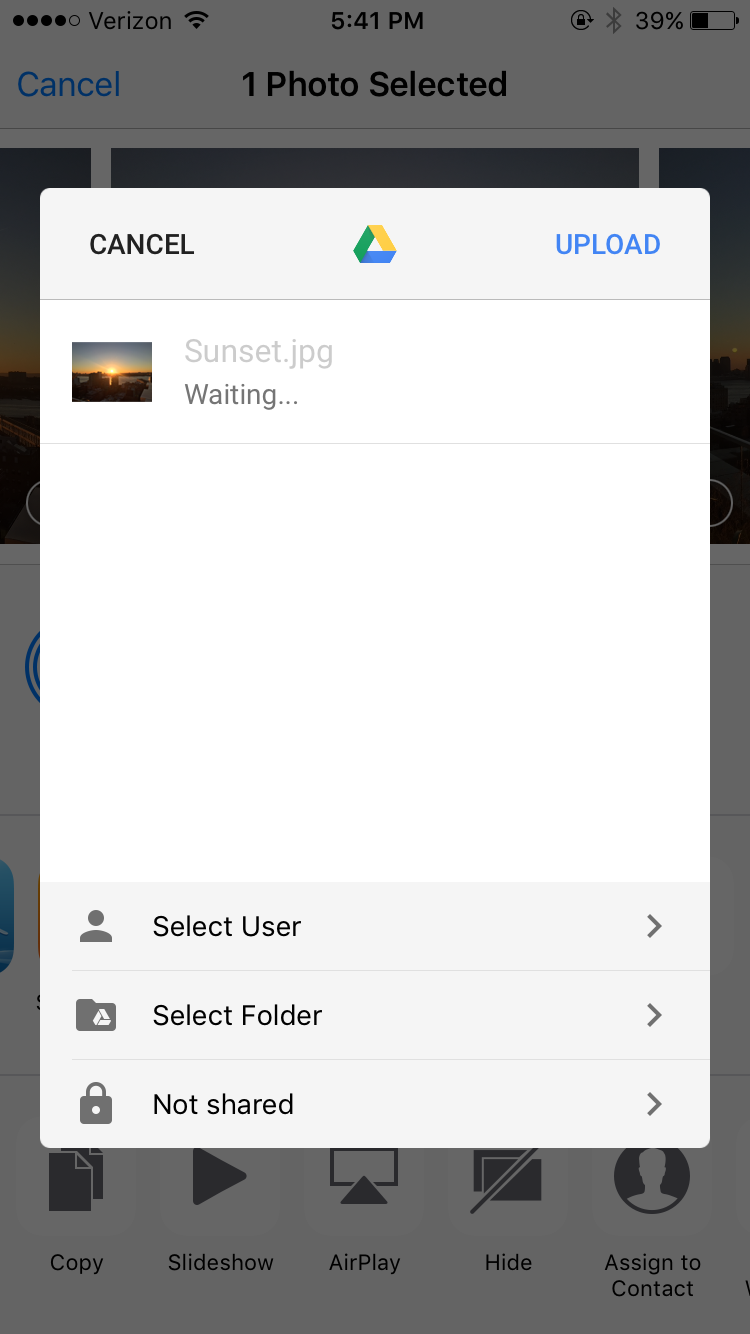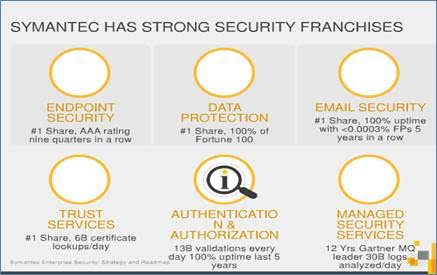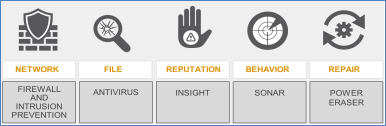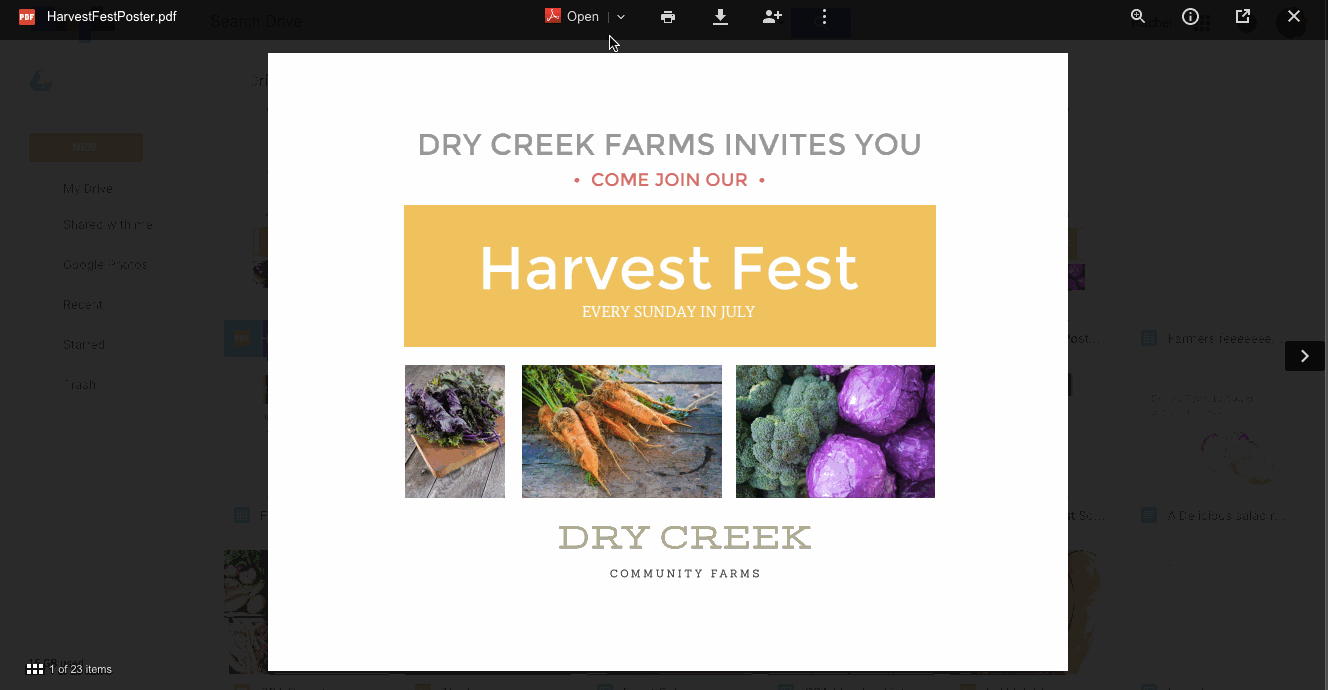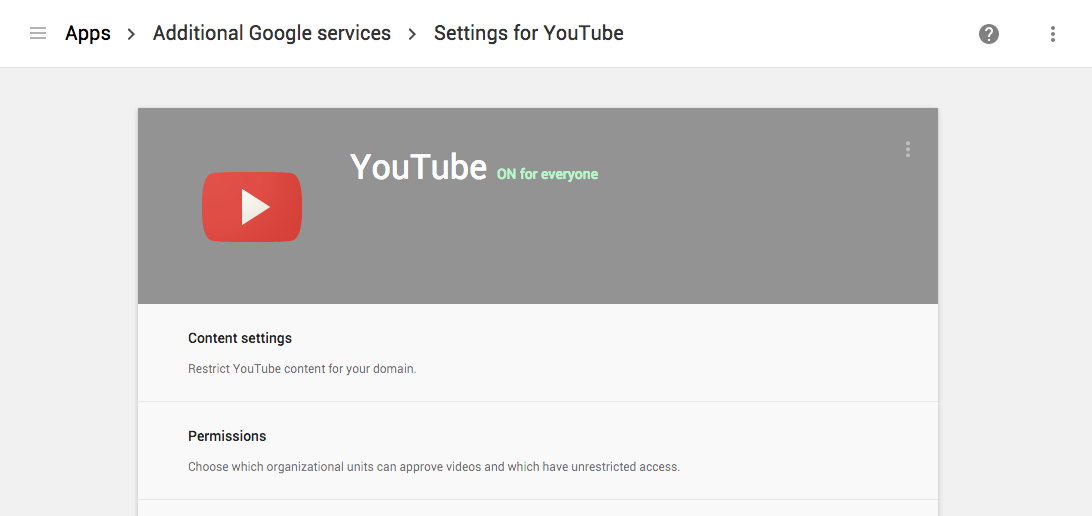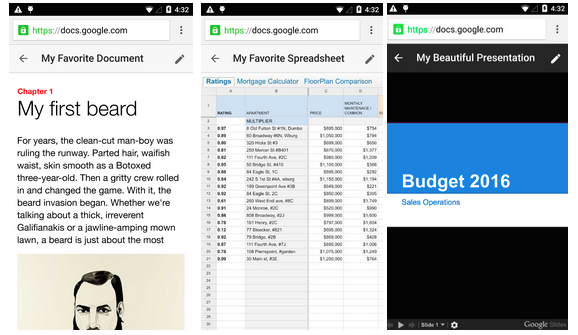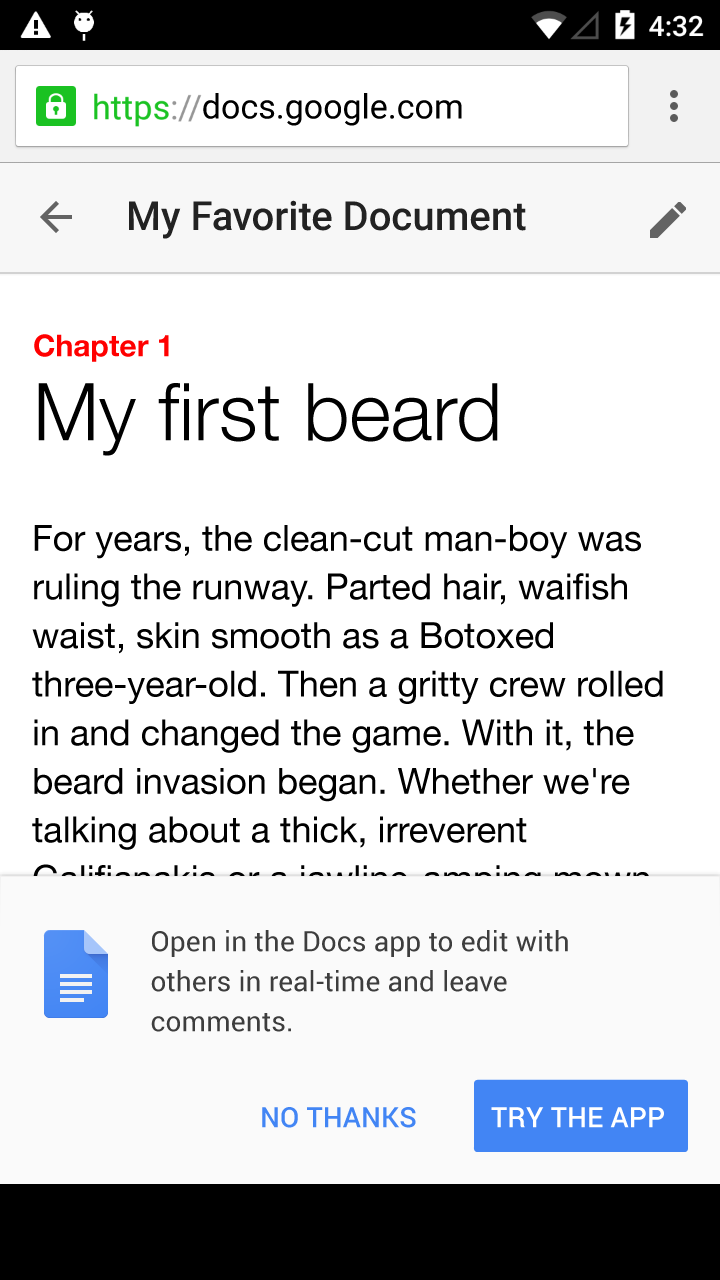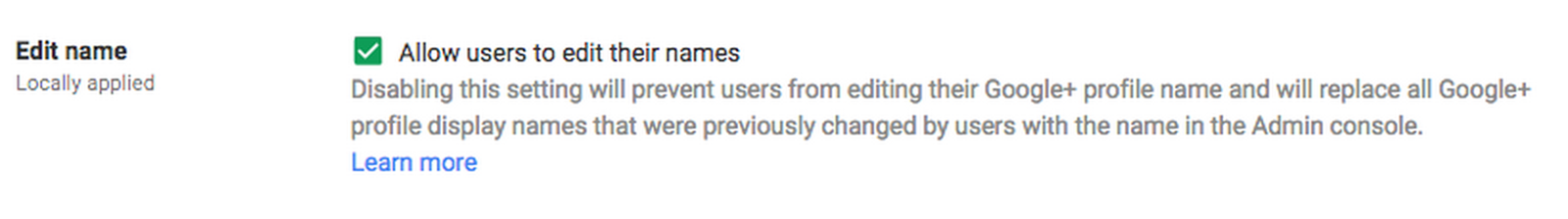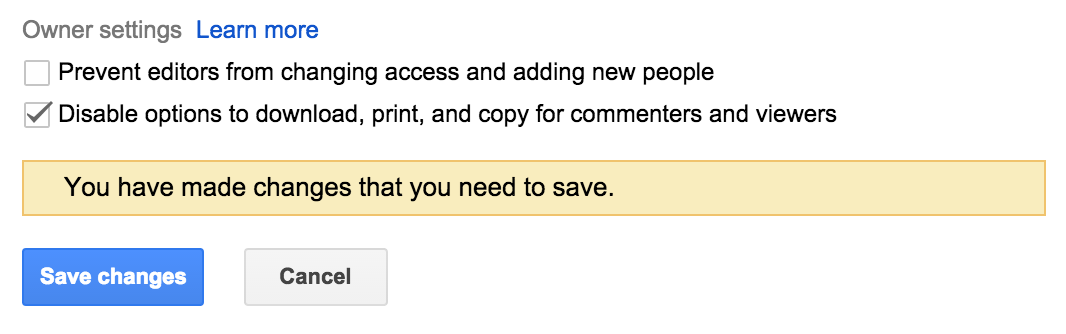Email compliance settings allow Google Apps admins to set policies to regulate the delivery of both internal and external email for their organization. Today, we’re announcing two different policy improvements to further enhance email security:
Attachment scanning
The Content compliance setting enables admins to specify what action to perform for messages based on predefined sets of words, phrases, text patterns, or numerical patterns contained within their content. Similarly, the Objectionable content setting enables admins to specify what action to perform for messages containing specific word lists that they create
Previously, each of these policies supported the scanning of the body of email messages and text attachments only. With today’s launch, the policies will also scan the content inside common attachment types―such as documents, presentations, and spreadsheets from different productivity suites―for increased security.
File type detection
The Attachment compliance setting enables admins to specify actions to perform for messages with attachments based on file type, file name, and message size. Previously, the policy relied solely on the file type extension when identifying matches. With today’s launch, we’ll start scanning and identifying the actual file type of attachments, preventing the renaming of most file type extensions to circumvent attachment policies.
Check out the Help Center links below for more information on these security improvements.
Reference By: Google