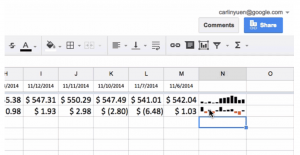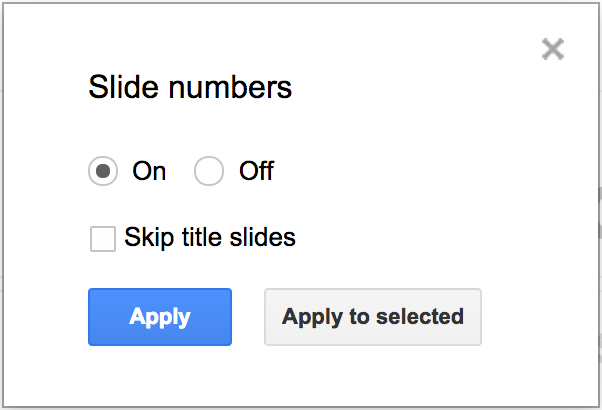Feature enhancements to Google Classroom
-
-
Groups integration: Ability to pre-populate classes using existing Google Groups. If your school uses tools like School Directory Sync, admins can sync class rosters from the student information system (SIS) into Groups.
-
-
-
Mark assignments as “done”: Students can mark assignments as complete even if there’s nothing to turn in (e.g. watch a video, read a chapter, bring something to class)
-
-
-
Export all grades: Teachers will now have the ability to download grades for all assignments at once, making it easier to export assignments to any gradebook
-
-
-
Sorting: Teachers can now choose to sort students by first or last name, depending on their needs
-
-
Greater teacher controls: Teachers can now set permissions for whether or not their class can post or comment in the stream, they can mute individual students from posting or commenting and can even view previously deleted items in the stream
Reference by : www.google.com