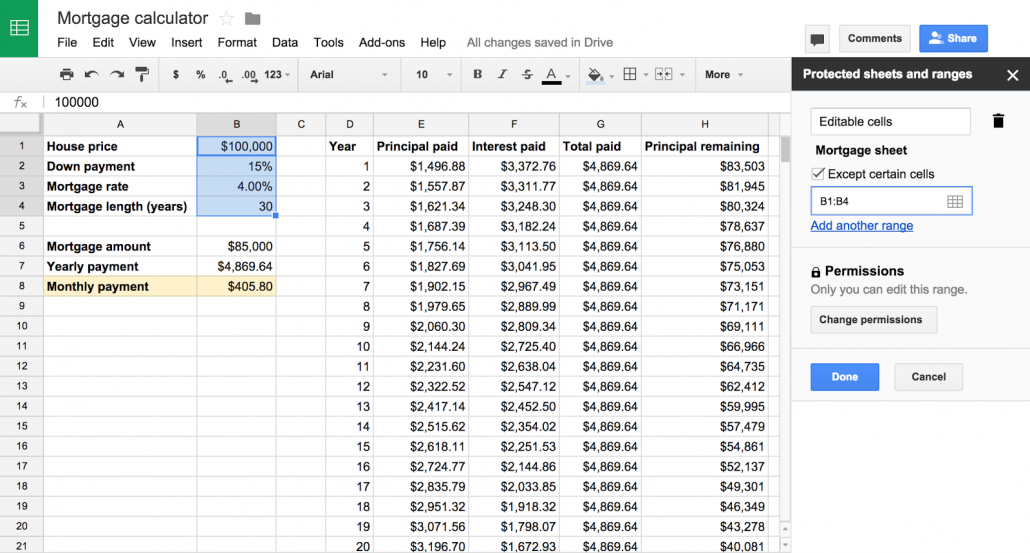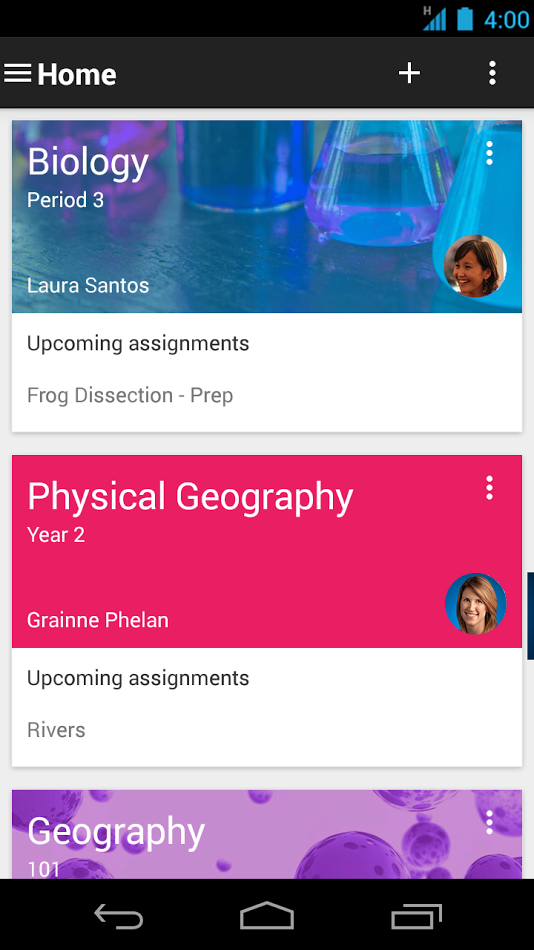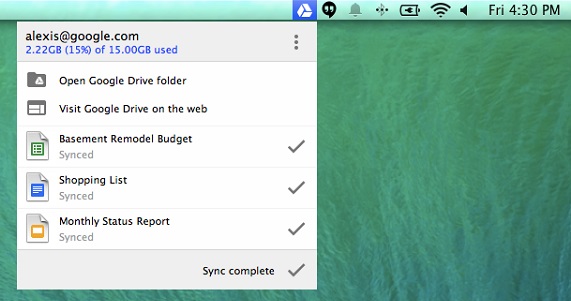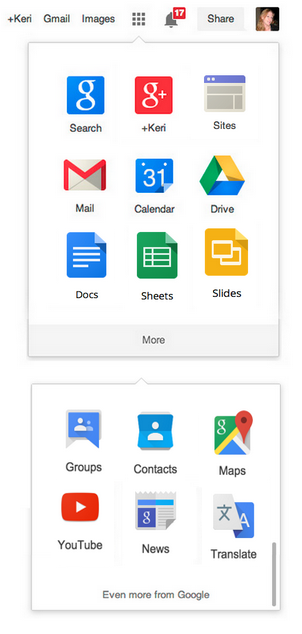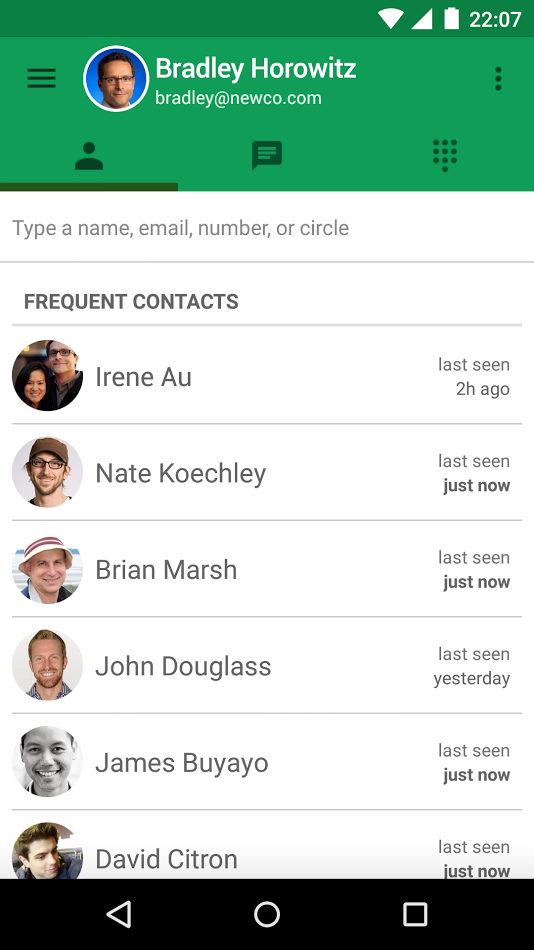A new look for the Google Apps Admin console
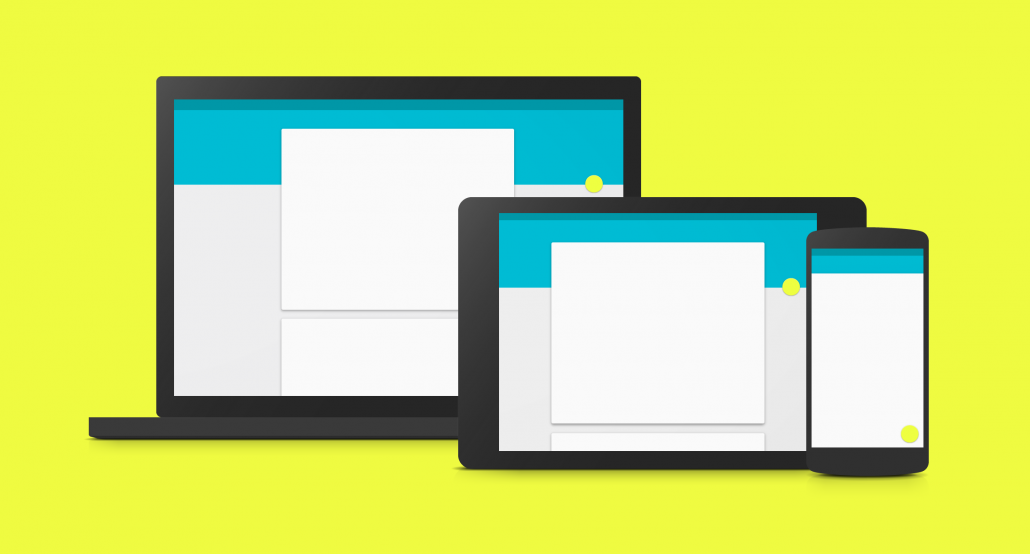
At Google I/O last June, google introduced material design, a single underlying design system that allows for a beautiful unified experience across platforms and device sizes.These design principles applied to many of Google’s products recently, and today google announcing that the Admin console is next in line.
The Admin console has been redesigned to better meet the needs of Google Apps admins, putting your most important controls front and center and making the most common tasks easier than ever to complete.
To help you get acquainted with the new design, google prepared a design change guide, featuring screenshots of the new navigational elements and guidance on how to change settings, manage and add users, apply filters and access other frequently used features in the new UI. We also pulled together before and after screenshots for context on how things will be changing. google suggest spending some time reviewing these guides to ensure you can hit the ground running with the new design.
reference by:www.google.com