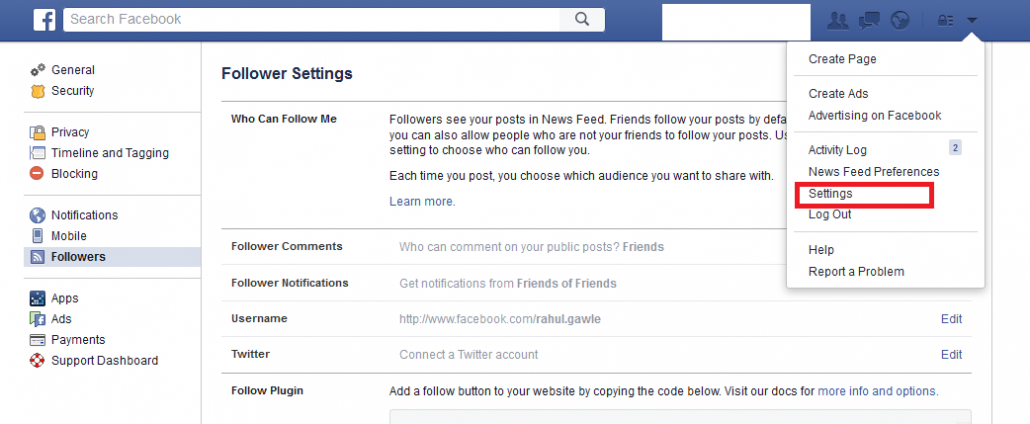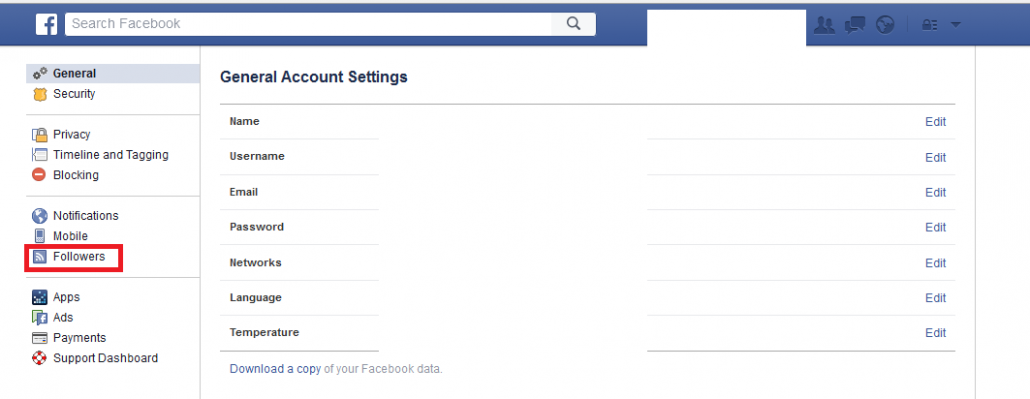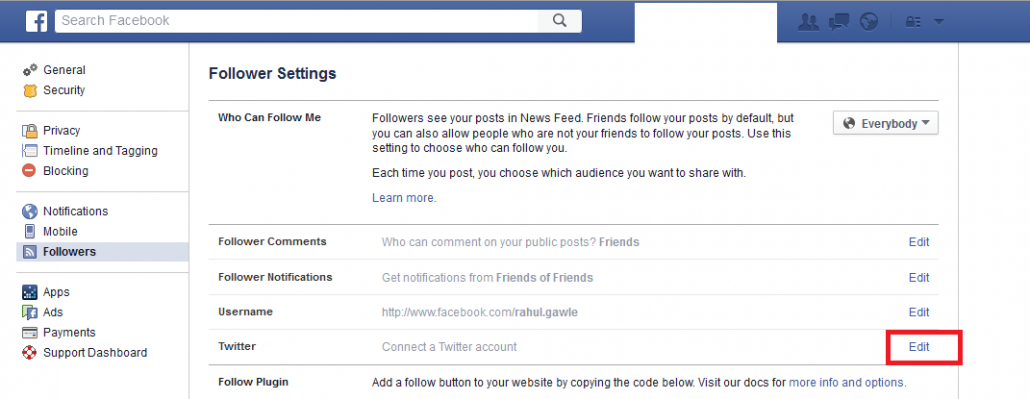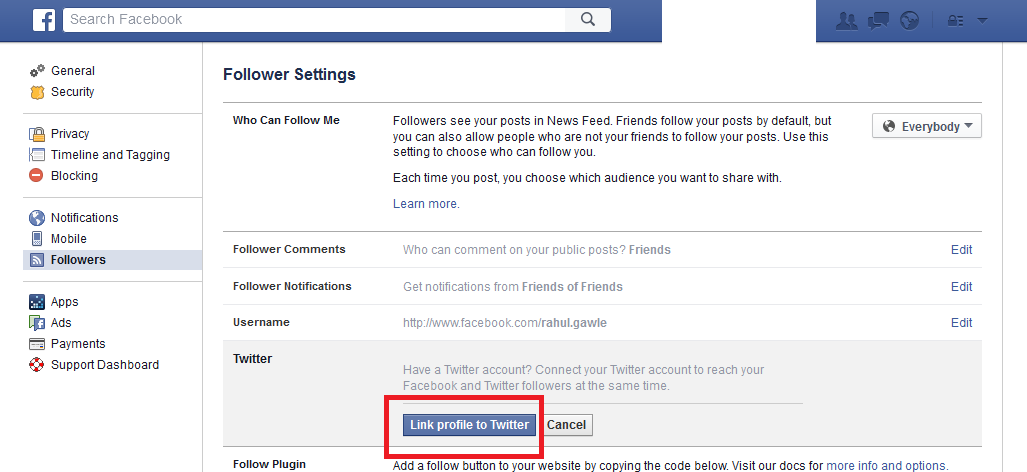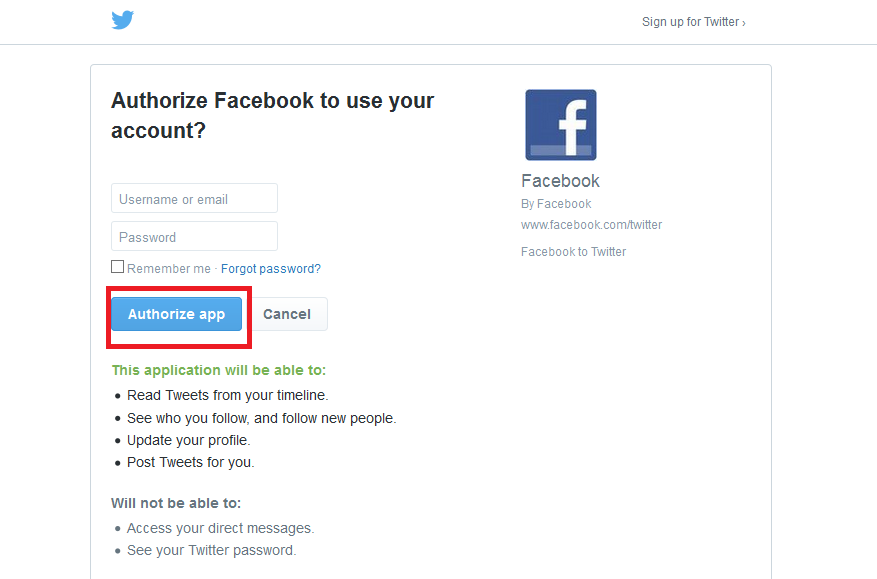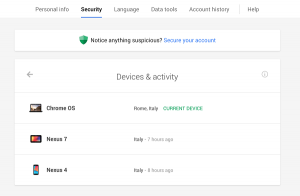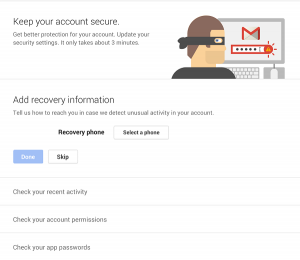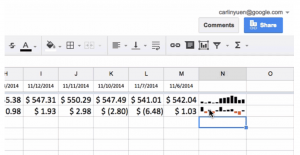As an IT manager, we realize you spend a lot of time managing devices, applications and security settings for everyone at your organization. To make your job a bit easier, today we’re announcing new security tools to help Google Apps users take more control of their security online.
A new Devices and Activity dashboard gives your users additional insight over the devices accessing their Google account. The page shows a comprehensive view of all devices that have been active on an account in the last 28 days, or are currently signed in. And in case any suspicious activity is noticed, there’s a setting to immediately take steps to secure an account and change a password.
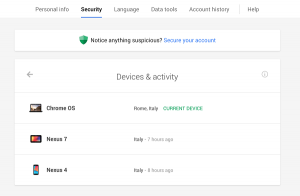
We are also launching the security wizard for Google for Work accounts. The security wizard guides users through steps they can take to turn on or adjust security features, like providing contact info for account recovery (if the domain security policy allows it), or reviewing recent account activity and account permissions. Plus, it only takes minutes for users to update their settings. This tool prioritizes all administrator settings for security features that end users are permitted to turn on. Access the wizard at g.co/accountcheckup.
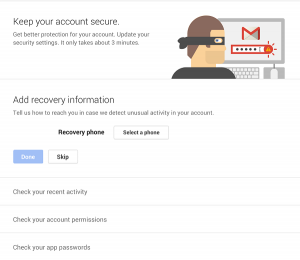
Security in the cloud is a shared responsibility and keeping your company information secure is at the core of what we do everyday. By making users more aware of their security settings and the activity on their devices, we can work together to stay a step ahead of any bad guys
Reference by www.google.com