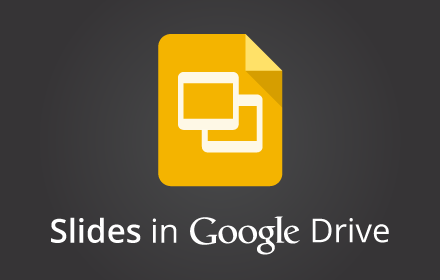New version of the Google Drive app for Android
-
New Design: The new interface, leveraging some of the Material Design principles recently announced, puts your content front and center and makes creating, uploading and accessing it easier than ever.
-
Improved Search: The search tool makes it easy to find the content you’re looking for by updating results as you type each letter into the search box.
-
Better Sharing: Add a custom message when you share a file so your collaborators know why you sent it. You can also turn on link sharing to make the file “public” and set access to view, comment, or edit. This automatically copies the link to the clipboard and allows you to paste it wherever you want.
-
Enhanced PDF Viewer: A new PDF viewer lets you find, select and copy text in PDFs, and it’s built right into Drive so you don’t need to launch another app.
Release track:
For more information:
Get the Google Drive App on Google Play
Reference by www.google.com