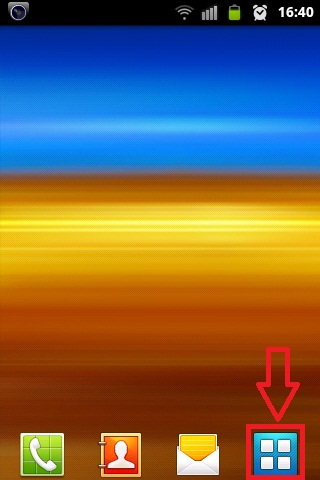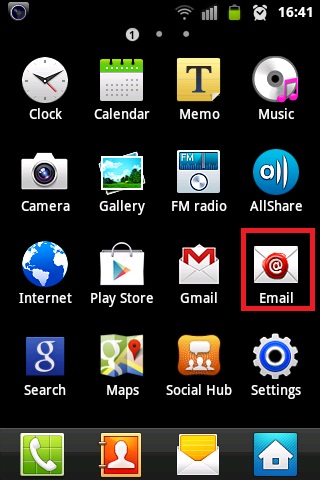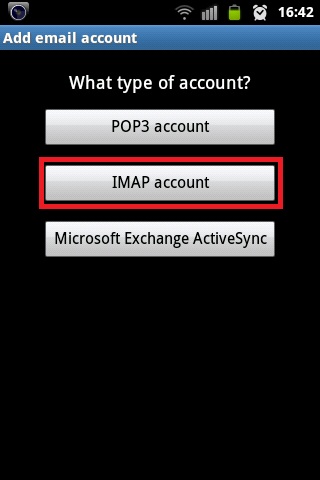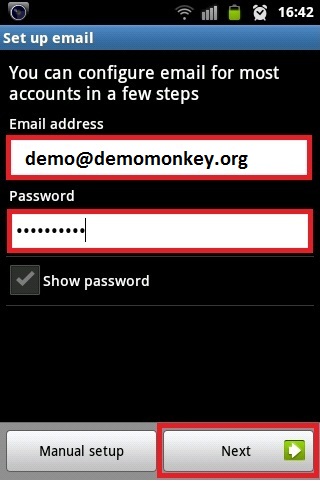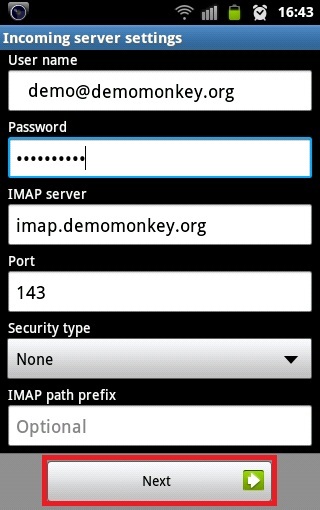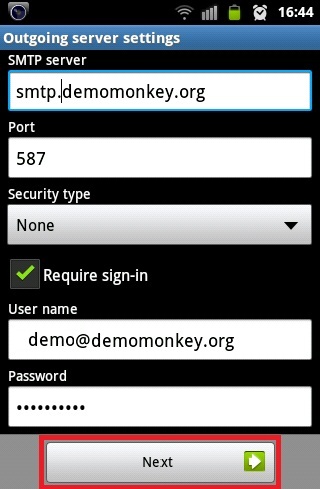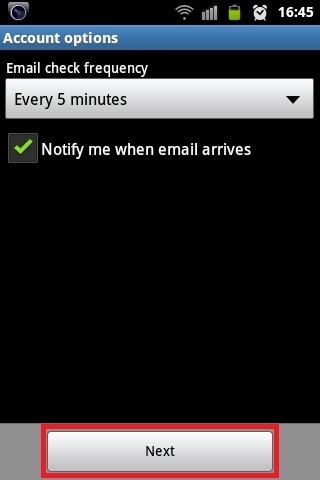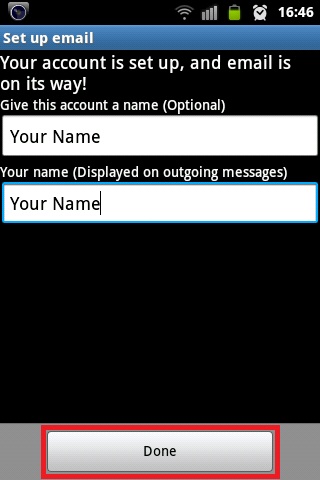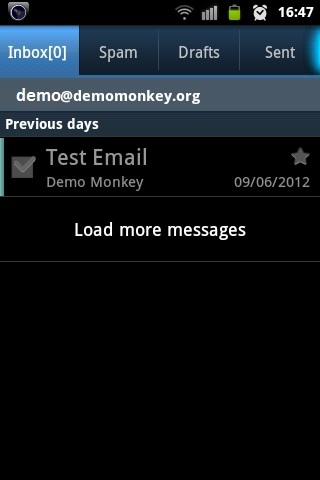A) NAS
B) SharePoint
C) Uploading data or files on a site , server etc. ( Resume, data sheet, document , files )
We need to protect the NAS, Sharepoint, data which is uploaded and scan for virus or malware if any in the document.
SymantecTM Protection Engine for Cloud Services 7.5 is a flexible and feature-rich client/server application that allows customers to incorporate malware and threat detection technologies into almost any application. Powered by Symantec InsightTM, Protection Engine gives customers access to innovative security that will ensure their information and employees stay safe on the Web. Insight is a security technology that puts files in context, using their age, frequency, location, and more to expose threats otherwise missed. Protection Engine includes Symantec’s proprietary, patented URL categorization technology and industry-leading malware protection for fast, scalable, and reliable content scanning services helping organizations protect their data and storage systems against the ever growing malware threat landscape.
Alongside the native ICAP protocol support, Protection Engine provides a full client Software Development Kit (SDK) enabling customers to embed fully-fledged malware protection in business critical applications, services, and devices.
Platform support spanning Linux, Windows®, and Solaris® ensures that customers can take advantage of the market leading malware detection wherever they need it.
Key Features
- Provides fast, scalable, and reliable content scanning
- Protects against viruses, spyware, and other unwanted content in a single scan
- Easily integrates proprietary and patented URL filtering scanners and industry-leading antivirus technologies
Dedicated virus scanning for Web traffic is recommended for the following reasons:
- Scanning Web traffic lets you catch and block threats at the gateway, rather than multiple times at each desktop. Users can potentially disable desktop protection, which can leave your network vulnerable to attack.
- Because many people now use Web-based email, email-born viruses that would otherwise be caught by antivirus scanning at the SMTP gateway can slip through to infect the network.
- The industry trend has been to Web-enable many application environments to include the use of technologies like ActiveX, JavaScript, and Java applets to enhance the user experience. Many new threats are associated with these Web technologies. Malicious mobile code viruses, such as Nimda and Code Red, have entered networks as executables (for example, ActiveX, JavaScript, or Visual Basic Scripts) that appear to be part of safe Web content.
- Once a threat has been cached, malicious code can potentially be passed to other users on the network, which can compromise additional computers and data on the network.
- Malicious code can result in lost, stolen, or corrupted files, which can result in costly downtime to the enterprise.
Reference by : http://www.symantec.com