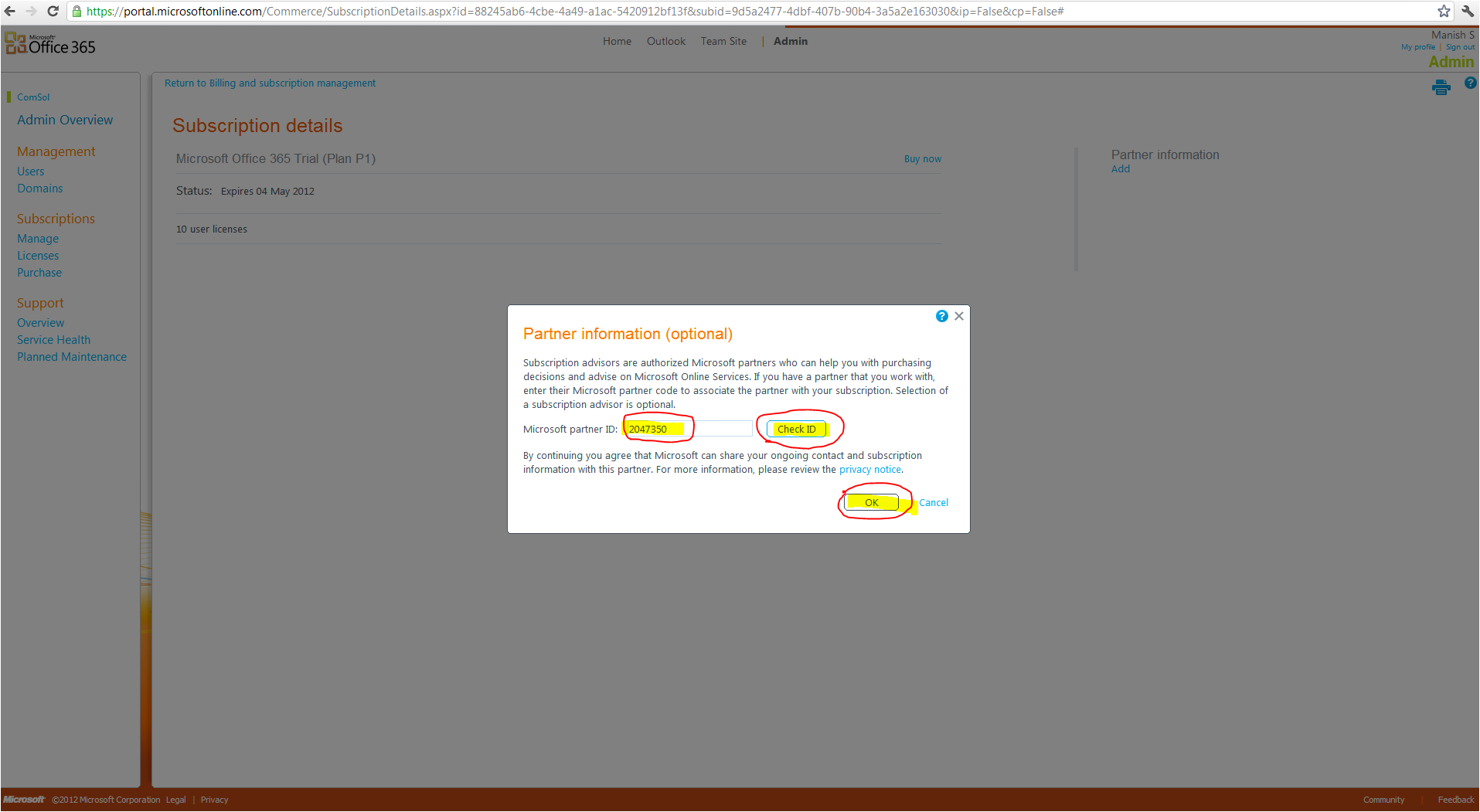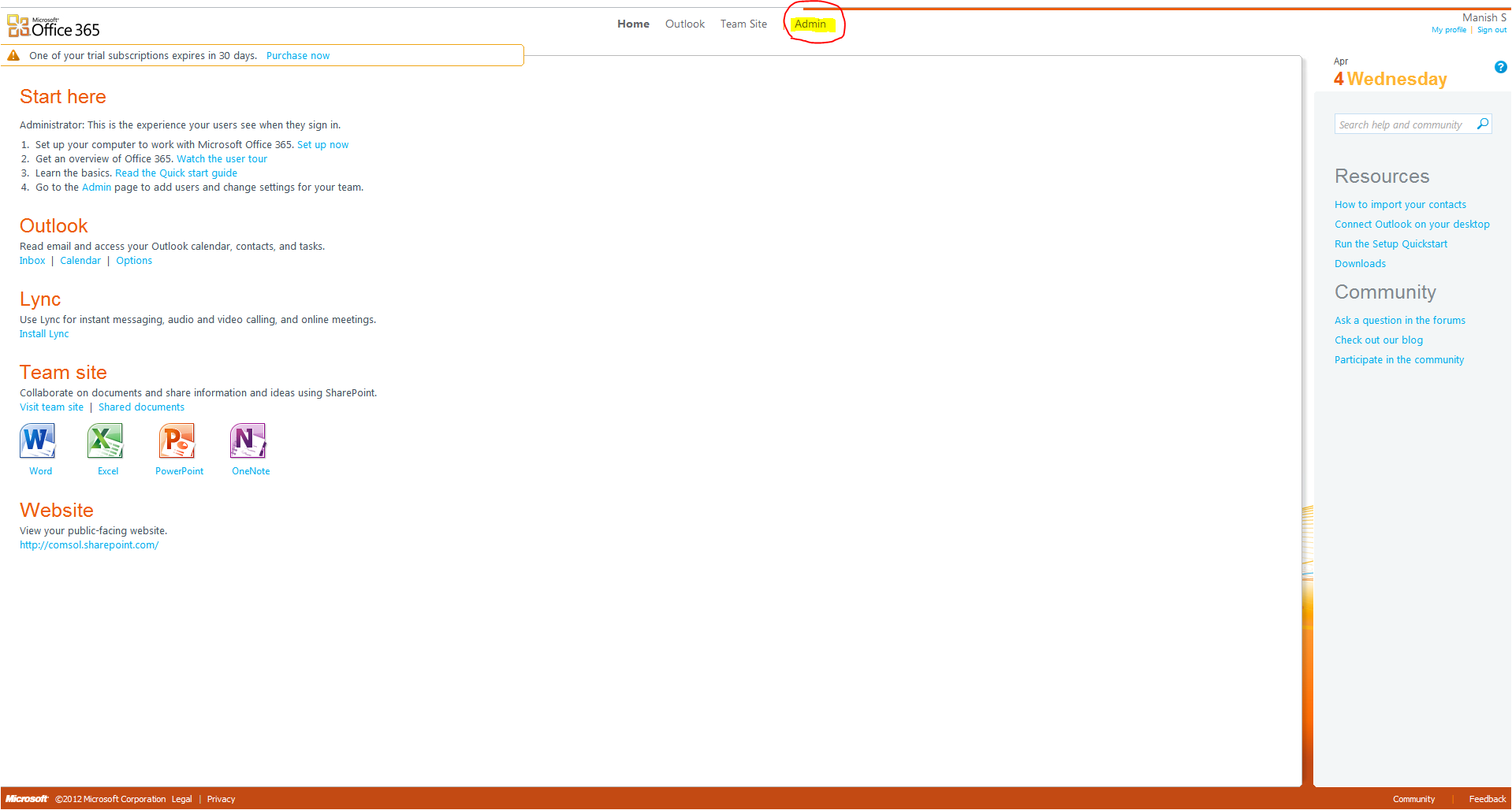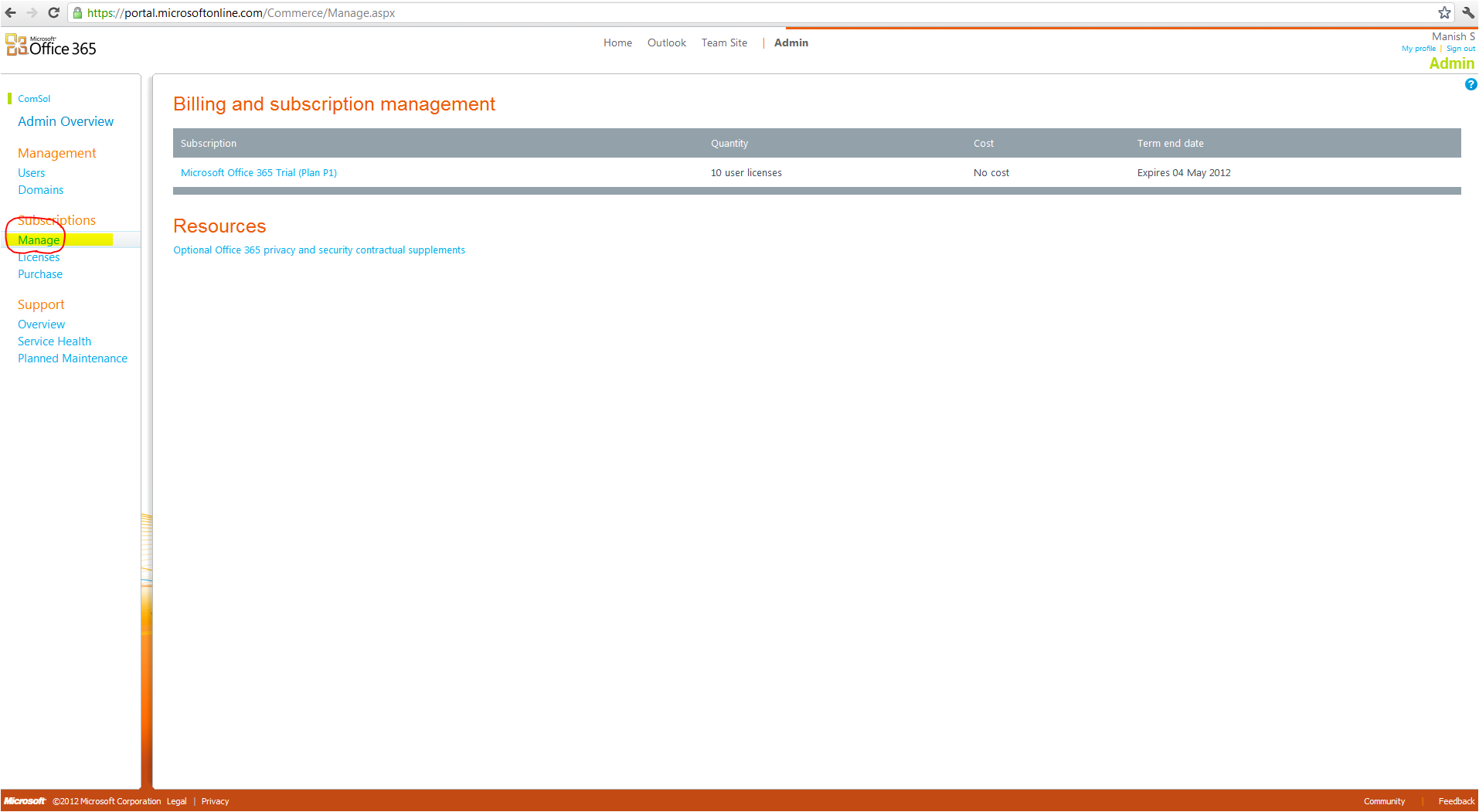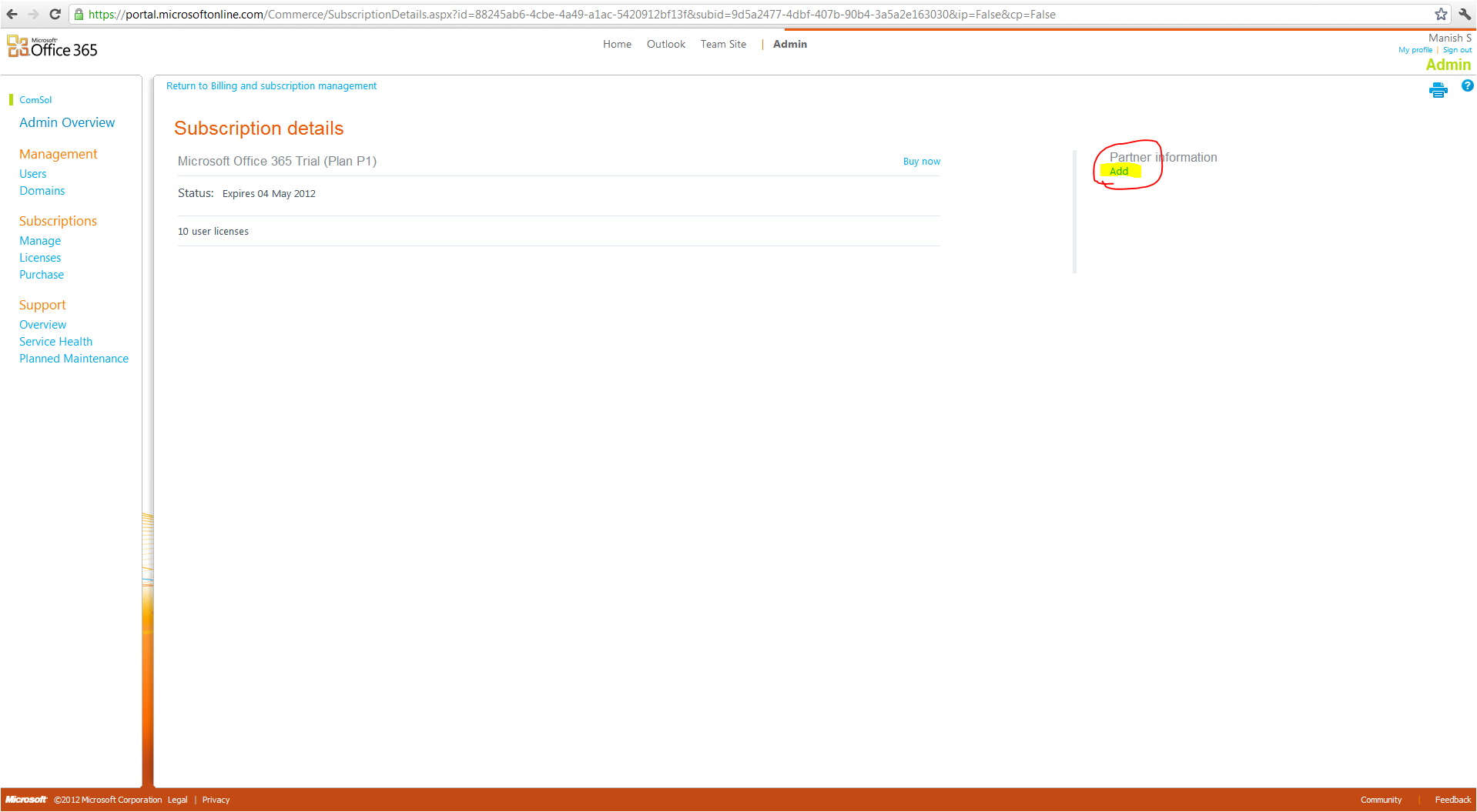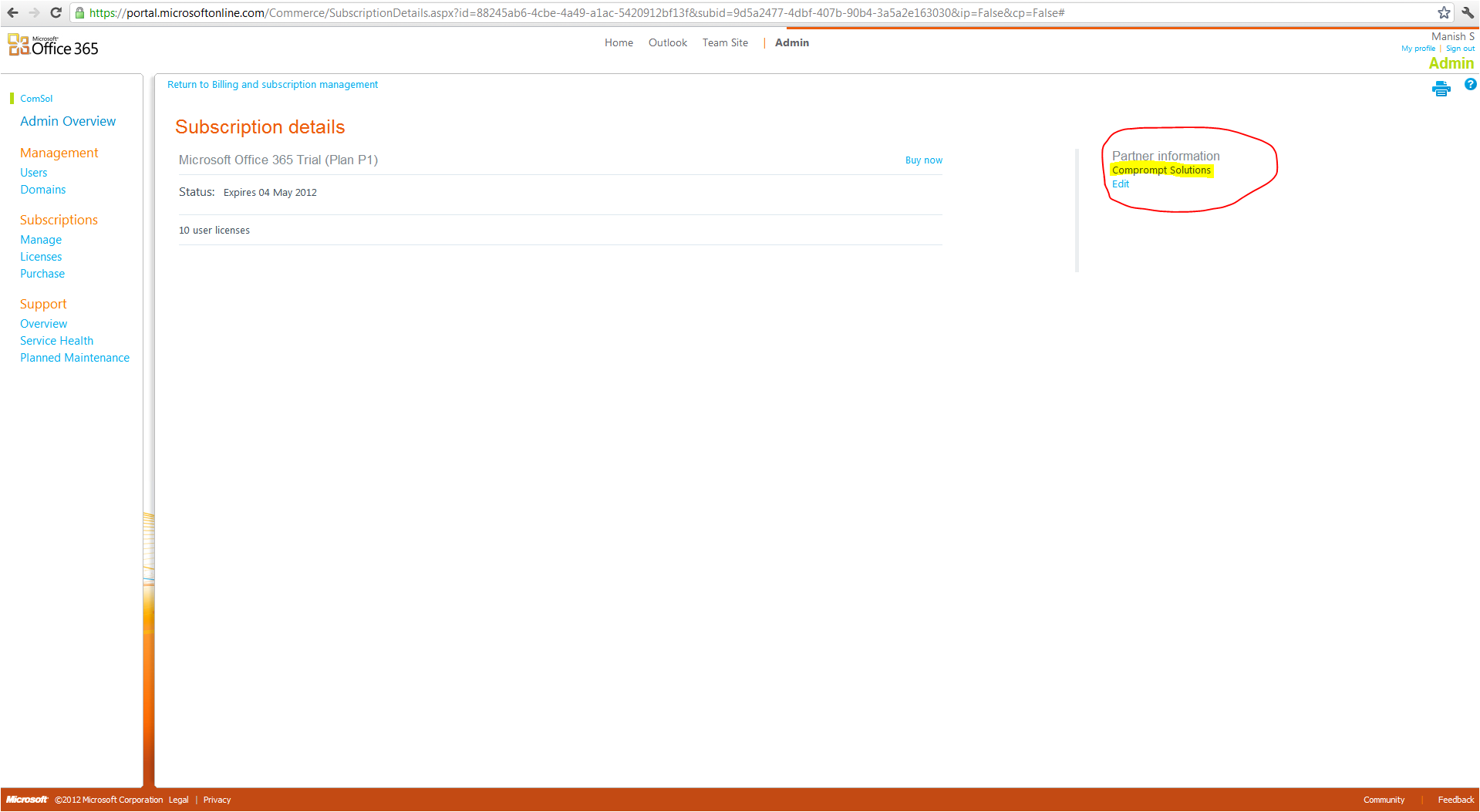How to Add the Partner of Record (POR) to an Office 365 Account
Below is the step to Add the Partner of Record (POR) to an Office 365 Account
1. First you will need to login to your Office 365 Admin Control Panel.
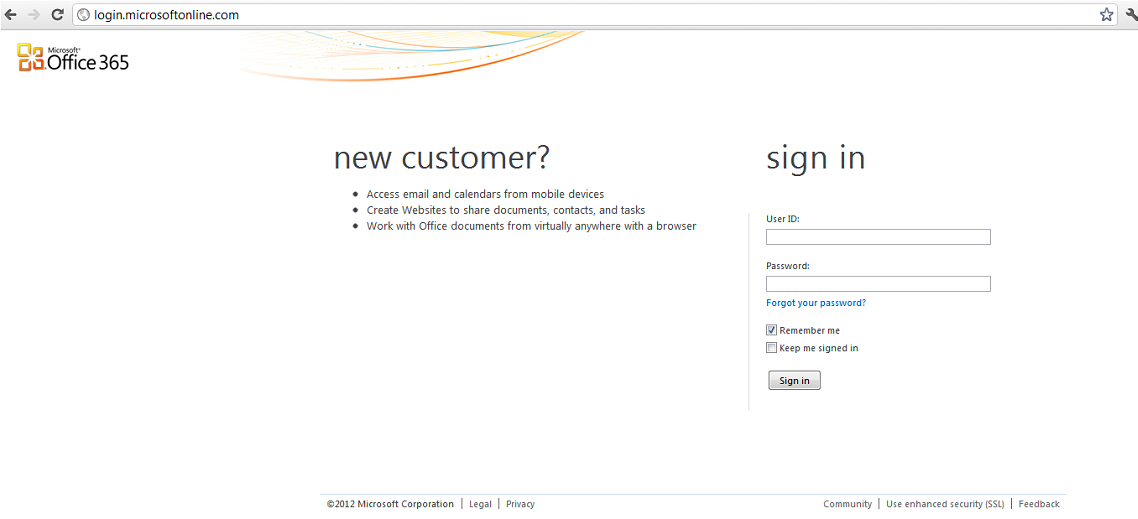
4. Click on the office 365 product you have purchased.
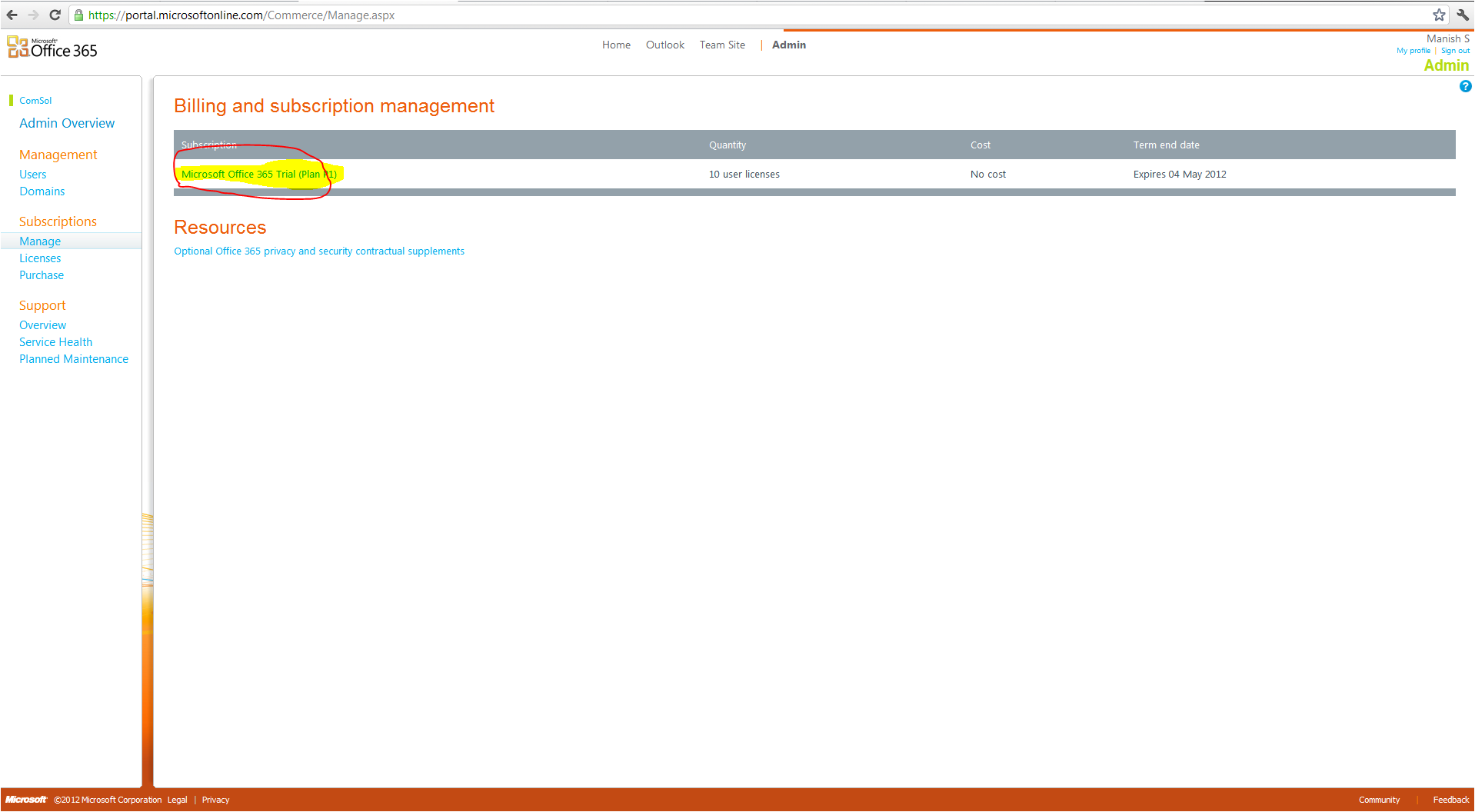
6. Enter in our Microsoft Partner ID number : 2047350 and click on “Check ID” Please remember that you have to sign the Microsoft Online Services Partner Agreement before proceeding.