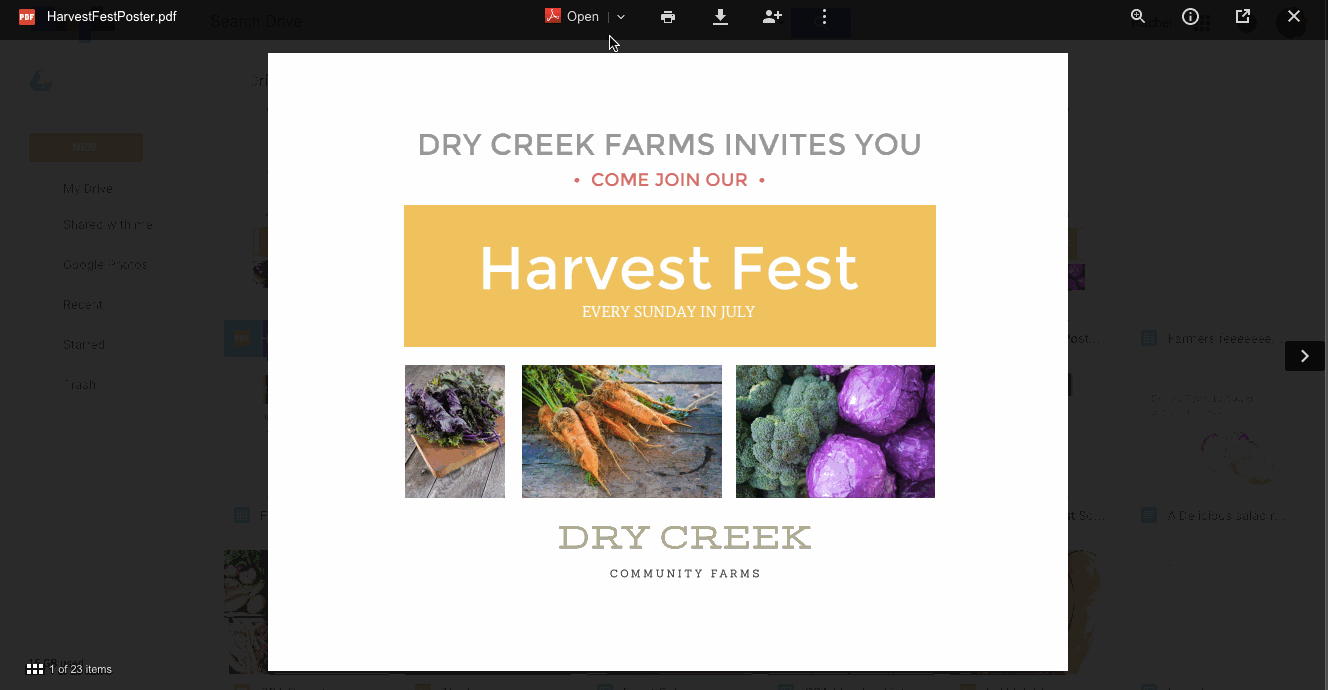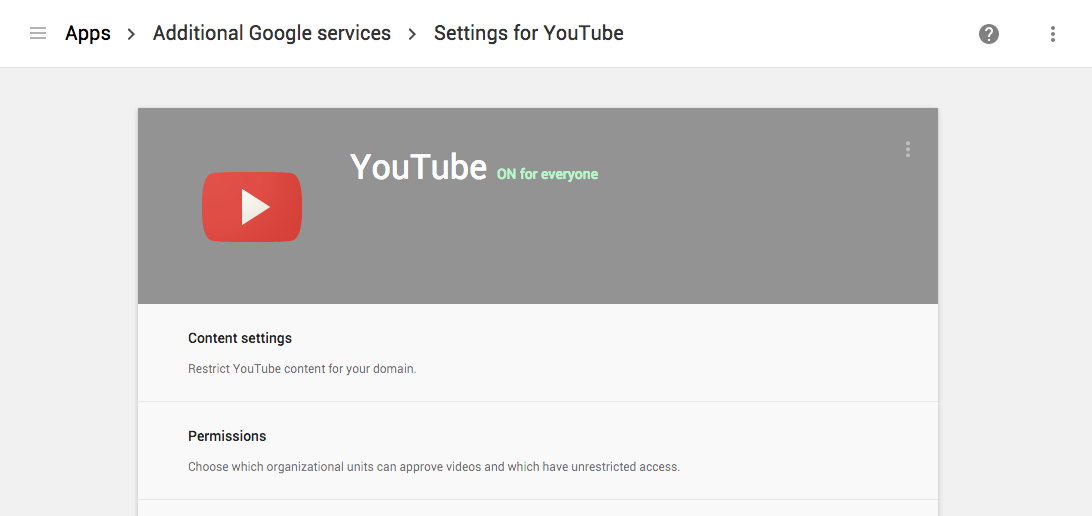You can be more secure in the cloud than in your own data center
IDC shows what factors can make you more secure in the cloud than in an on-premises data center
Are you concerned about how secure your IT assets and applications would be in the AWS Cloud? Independent research firm IDC outlines how to think about the security of applications in the cloud, and how you can be more secure in the AWS Cloud than in your own data center.
Moving to the cloud can simplify and improve your security posture by shifting a large portion of security management burden to an infrastructure environment that’s designed and managed to the specifications of some of the world’s most security sensitive organizations. AWS also provides you the tools to automate many common security tasks. This paper outlines the factors to consider, and the controls you have with AWS, that can make your cloud deployment more secure than your on-premises deployment.
To learn more, read the full white paper »
Reference by Amazon Web Services Team