How to remove PostgreSQL in Windows machine
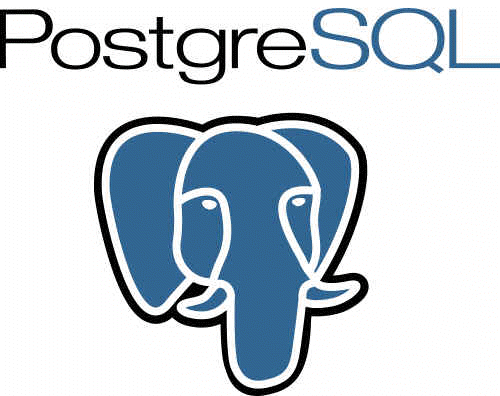
i)Go to the Add/Remove Programs
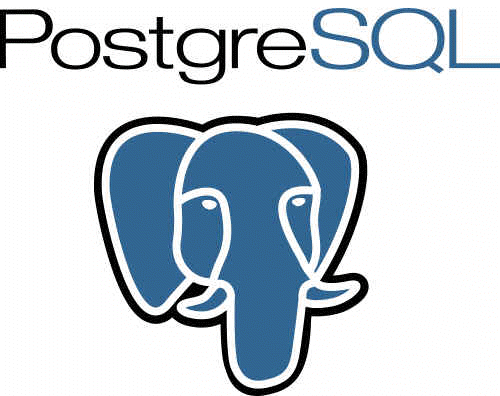
i)Go to the Add/Remove Programs
Excellent services in antivirus and remote support I appreciate with comprompt solutions LLP.
We are most satisfied with comprompt solutions of there excellent services in firewall & antivirus since last more than 10 years.
We have found comprompt a perfect IT security solutions company , as they are managing our gateway level and endpoint security since last 10 years, and also managing our mail security and mailing solutions services , will definitely recommend them and also will keep buying their various IT offerings.
As a stock broking company, we have several challenges in protecting our IT systems from viruses, hacking and unlawful access to our servers. Comprompt has been a great help in managing these risks. Their service has been prompt and their response,…
We are one of the satisfied customer of comprompt solution LLP using their services for Antivirus for all our P.C.’s. They have an efficient team of people working who understands the need of the customer providing prompt service.
We at QUIK (Quest Institute Of Knowledge) are pleased to state that the web designing and hosting job assigned to Comprompt, was done magnificently. We would like to mention that the efforts and coordination done by you and your organization to create a new website, was very efficient and the work was done as per our expectations….
We would like to appreciate the quality and professional service that we have received from Comprompt Solutions LLP since last three years.The response from their engineers to our issues has generally been very prompt and appropriate.
Hello, How can I help you?
